QR Cart – Kung Pow Chicken

While working on Kung Pow Chicken, it started to bother me that I didn’t have an easy (not to mention inexpensive) way to share a “physical” copy of the game with friends and family. Then I had a real silly idea…
Design Notes
Modeled in FreeCAD 0.20 after an original GameBoy cartridge (but like, half as thick), this solved the problem I was having by essentially creating a tangible connection to the browser-playable version of the game over on itch.io.
For the QR code plate, I used https://www.the-qrcode-generator.com/ to generate the image file, then imported it into FreeCAD, and rebuilt the whole thing in 3D space like an absolute goon. It was only after finishing that I considered someone out there had probably made a tool to automatically create 3D QR codes… (fun fact: they have). For this design, I stuck with the one that I rebuilt (something something sunk cost fallacy), but if you ever decide to make your own code, do the smart thing (for reference, this is 45mm x 45mm with a 1.45mm “border”).
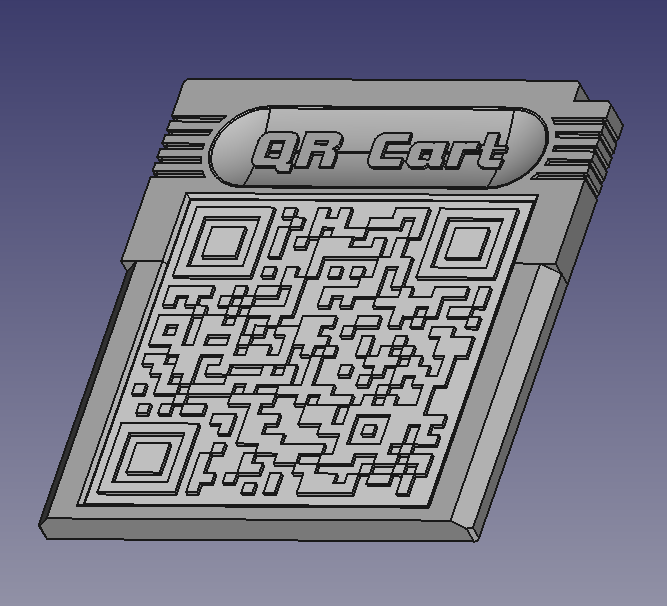
Helpful Tools
3D Printer capable of material changes
Super Glue
1. Print Out Parts
Files can be found at the bottom of the page.

Material: PLA
Infill: 15-20%
Supports: No
Brim: No
2. Assemble
Fairly straightforward. Use a little glue to hold everything together.
3. Play
I’m really proud of how well the game is coming together. Once I finish-finish that, I’ll release the ROM file and flash a few cartridges for fun. My nephew is starting to work on box art and I am PUMPED.

Files
Click the Download buttons below for zip files containing all the components
Files are available under the Creative Commons BY-NC-SA license.
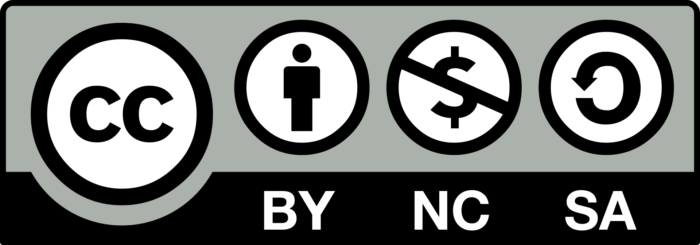
Like what you’re seeing here? Leave me a comment down below, follow me on Mastodon @DragonMountainDesign@mastodon.social, and/or say “hey” if you ever see me or my work out around on the internet.