Pokémon Quest – Pikachu
I’ve been really enjoying this game since it came out on mobile last week. Not just because I love that voxel-based Pokémon lower the bar on designing and printing your own, but it’s also pretty dang fun.
To start out on my own quest, I did a search for images, and was going to model the pikachu off of those, but just before I started working on it, I was browsing Reddit and found a user who made a beautiful 4K wallpaper with some of the in-game models. In addition to the gorgeous art (great job again, u/Kovkov), there was a link to the downloadable game assets.
The files were all in the *.ply format, which I had never heard of before, but after a quick Google, discovered that they could be opened by Blender!
Model looked great, but I wanted to add a few details and part out the limbs/ears/tail in order to avoid using supports and improve the overall strength of the prints. Since I’m still pretty much a Blender noob, I exported the file as an *.stl and brought it into Fusion 360 as a mesh. My mesh skills are also quite limited, so I used that as a template to build the model from the ground up.
After scaling, adding details, and separating the model into pieces, it was ready for printing!
Helpful Tools:
3D Printer (or printing service)
E6000 glue (or Gorilla Glue. I used that here because I ran out of E6000 on my last project, forgot to get more, and had this stuff on-hand. It works really well.)
Print Out Parts
Files are available on MyMiniFactory. They can be printed out all at once without supports, brim, or any other assistance.
7/6/2018 UPDATE:The eyes were bugging me, so I tweaked and updated the QP-Body file to fix them (updated photo in next step).
March 2020 UPDATE: Files can be downloaded directly from this site at the bottom of the page. They are also available on Prusa Printers!
Assemble
Use a little glue in each of the recesses of the body and press the parts in.
Color/Paint (OPTIONAL)
I had gotten some fancy Sharpie markers to experiment with coloring prints, and that is clearly not the way to go. I tried it out on the initial prototype, and once the ink dried, most of it all flaked off. I really don’t like the idea of painting with a brush (that’s just me), but it would probably look amazing with the proper colors, and I will update with photos if/when I gather up the will to do it.
8/8/2018 UPDATE: A couple of folks on MyMiniFactory have printed AND painted the Pikachu, so I wanted to give a shout out to them:
Dang those look great!
Play
It’s a free game to play, and this is a free model to download. Get to it!
Also, it’s pretty clear that these Pokémon are 100% a part of the Minecraft universe.
Like what you’re seeing here? Follow me on Twitter @DragonMtnDesign. See me on Reddit (u/DragonMountainDesign)? Hey.
Also, a special thanks to DonRi and RichGain for the support on MyMiniFactory. You are some awesome folk!
.
.
.
March 2020 UPDATE: Files are available here! Click the Download button below for a zip file.
Files are available under the Creative Commons BY-NC-SA license.
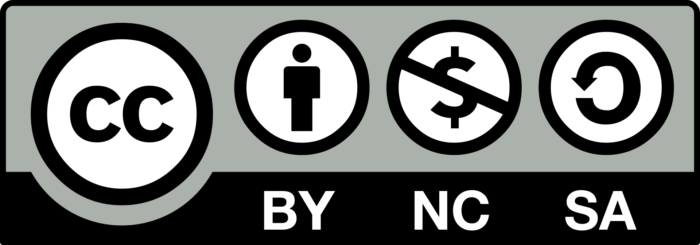

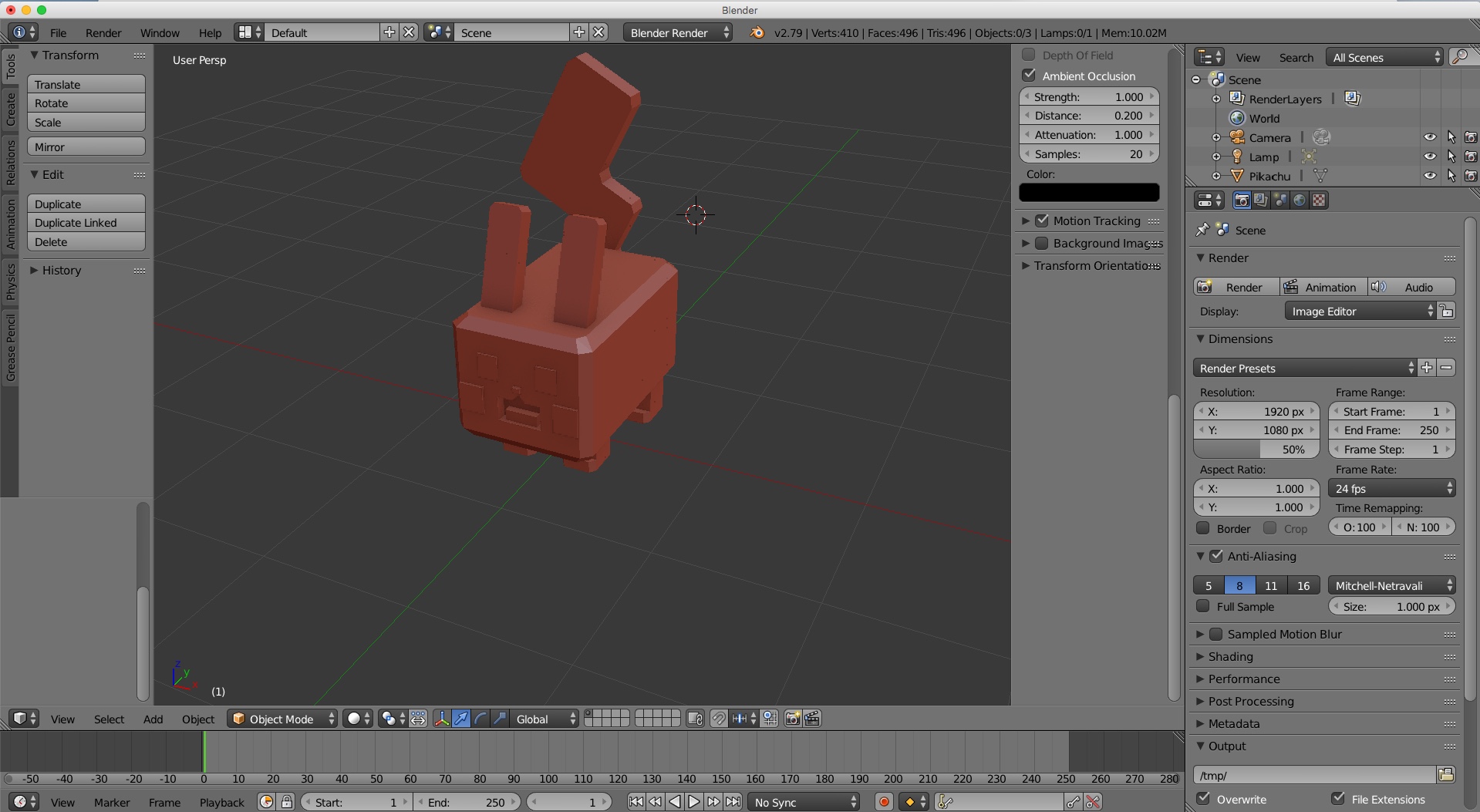
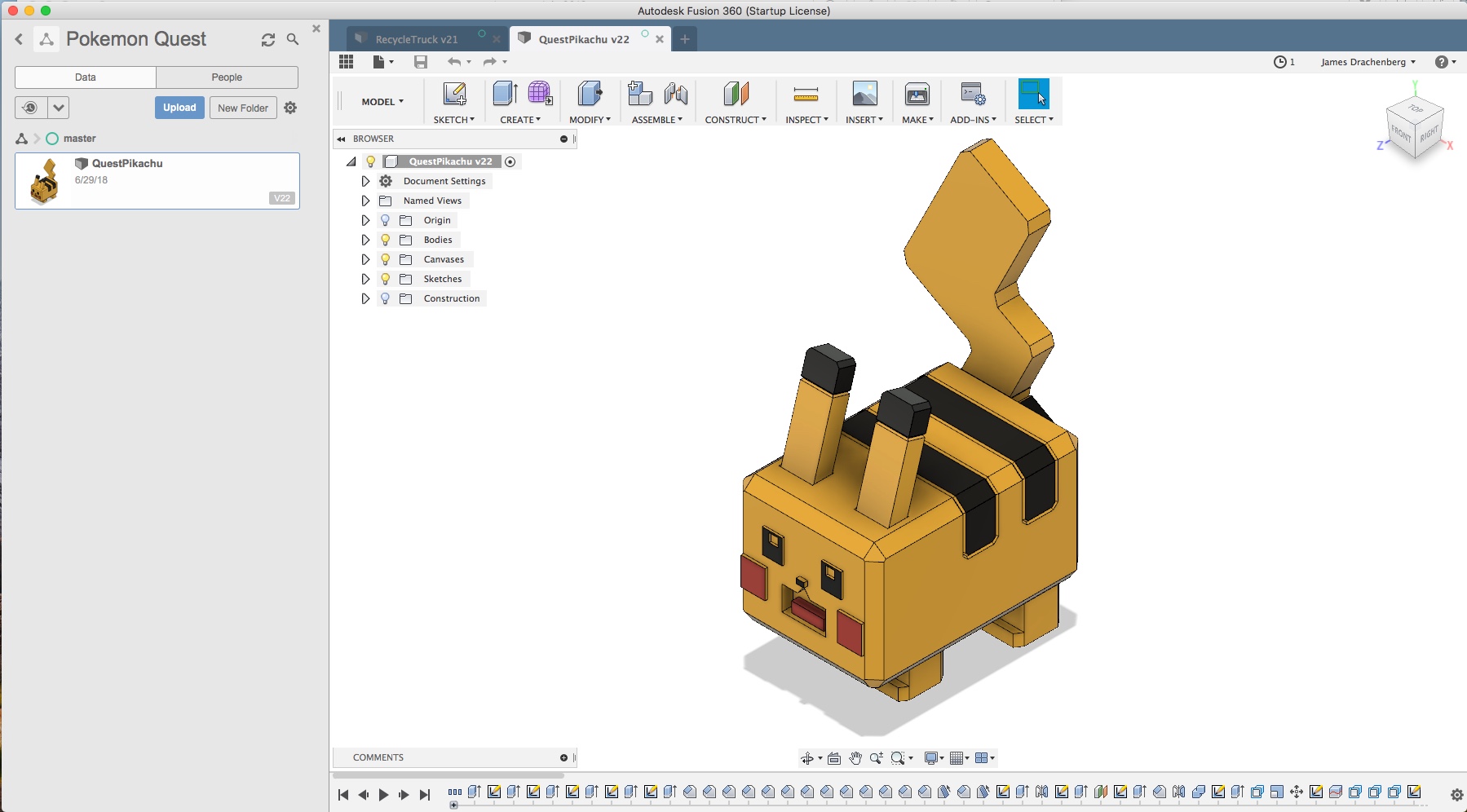


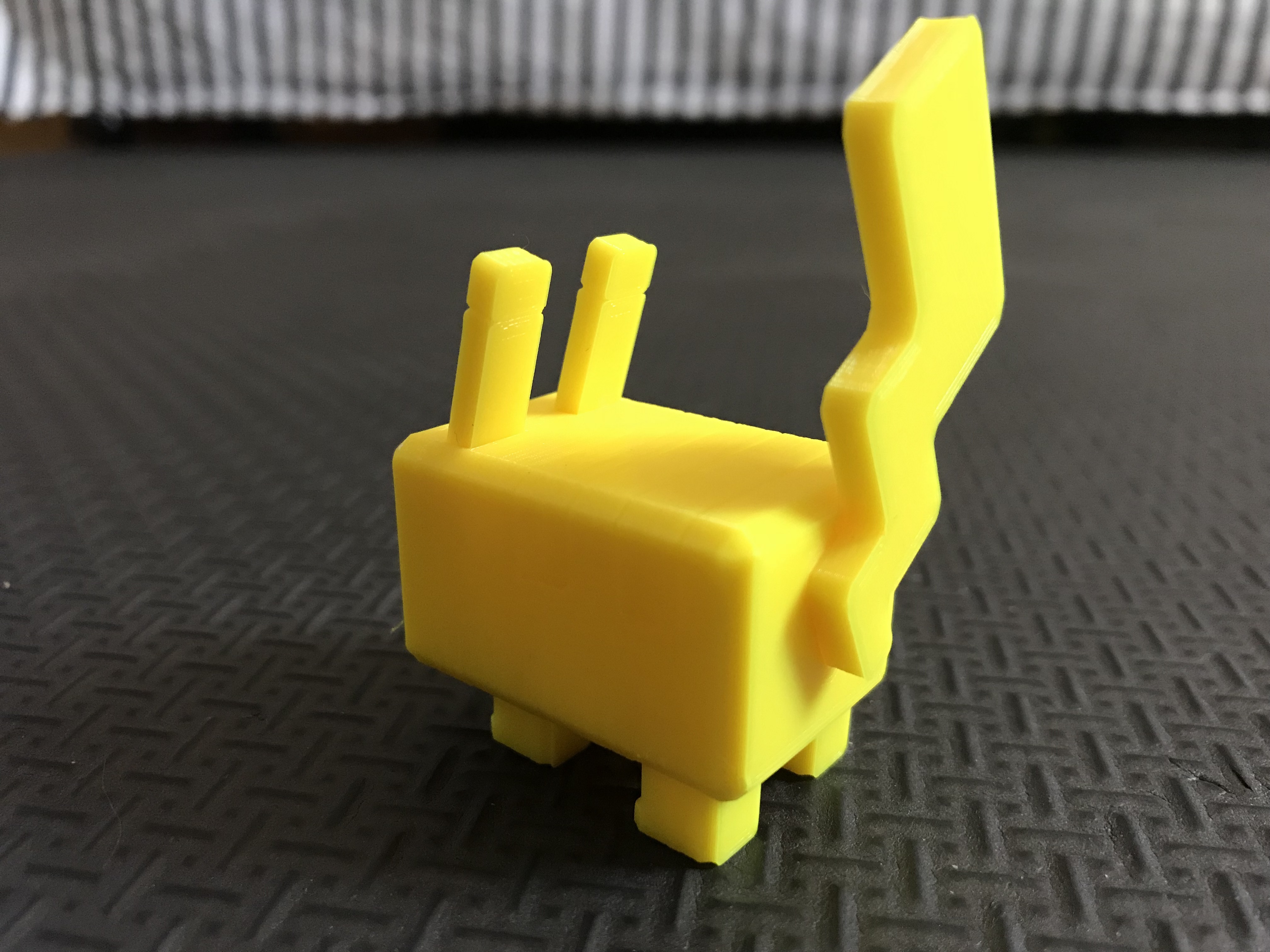





1 Comment