Onshape Review
So far, my experience with Onshape has been limited (because: baby), but spectacular.
For those looking for a well thought-out parametric modeling tool to make amazing things without going all-out on a professional software like SolidWorks, PTC,or Inventor, this is it.
Did I mention that it’s free? Yeah it is!
Onshape is Wherever You Are
It’s a cloud-based system that can be run on pretty much any computer with an internet connection (I nearly wept with joy upon discovering that finally… I could easily design whatever I wanted at home from my Mac Mini), as well as iOS & Android devices.
Onshape is Familiar
Unless I am mistaken, it’s been built by the same team that’s worked on SolidWorks, and those used to designing in that system will see there’s barely a learning curve when starting out.
As I already mentioned, it’s a parametric software, so unlike other free alternatives such as SketchUp and the like, all of the features and parameters (parametric <=> parameter-based) you’ve set up are well organized and accessible for when you need to make changes.
For those who aren’t accustomed to this type of modeling, it is easy to pick up thanks to their instructional videos.
Onshape Works Well with Others
It’s a piece of cake to import native SolidWorks, Pro/Engineer, & Inventor files, as well as STEP, Parasolid, & IGES, and you can even export to a few of the main file formats (All formats HERE).
*SideNote: McMaster has solid files available for a good chunk of the parts they sell, which is a brilliant and incredibly-useful digital ‘try before you buy’ mechanism. Onshape easily reads those files and you can quickly insert them into your designs. Yes friends… you don’t have to waste your time modeling nuts and bolts anymore…
The Onshape Team Means Business
They’re not just trying to put another software out there, they’re building a community. Not long ago I received an invite to have a chat with Philip Thomas of the Onshape team. An actual chat… over the phone.
At first I thought it was some kind of gimmick or conference call where there’d be numerous others on the line listening to a sales pitch, or why everyone should tell their friends about the software.
What I got was an actual one-on-one conversation with the guy where he thanked me for my interest in the software, asked me a little about myself, suggested possible uses, and we discussed new features I thought would be useful in the software.
Holy cows, he flat-out said he’d have the team get right on the new features… and later that day Twitter told me that at least one of them was up and running.
#Onshape 1.33 is here, and guess what? Extruded text amongst other fantastic new features are available. pic.twitter.com/wN9fPKXwS5
— Michael LaFleche (@mlaflecheCAD) July 17, 2015
Onshape: I think I speak for all engineers who enjoy their craft outside the office when I say, ‘Thank you,’ and I look forward to many great future projects using your tools.

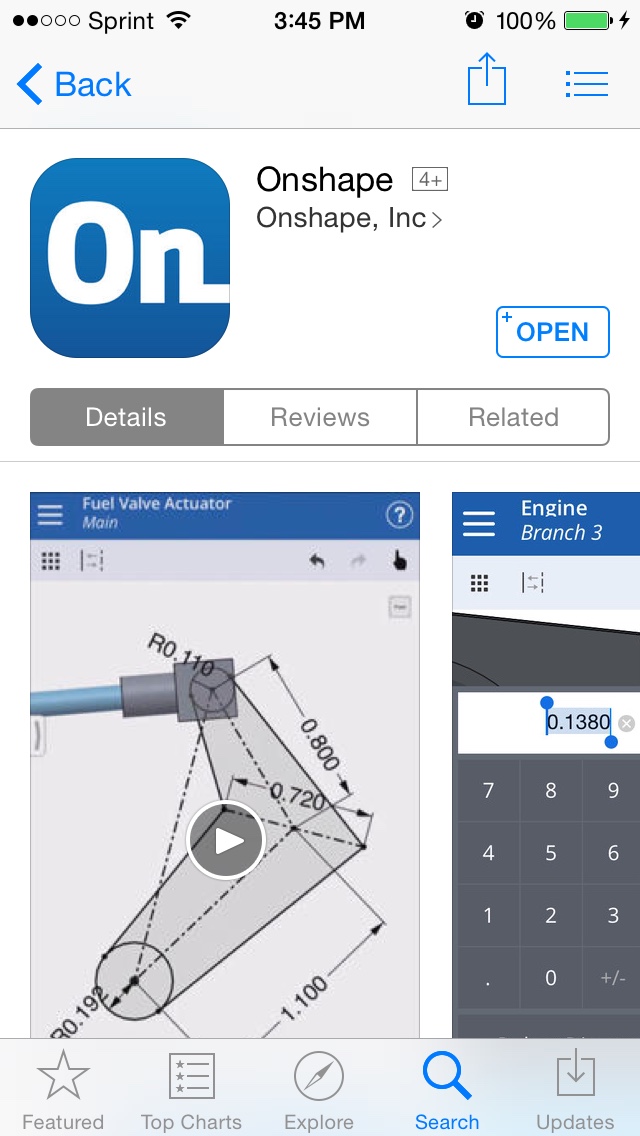
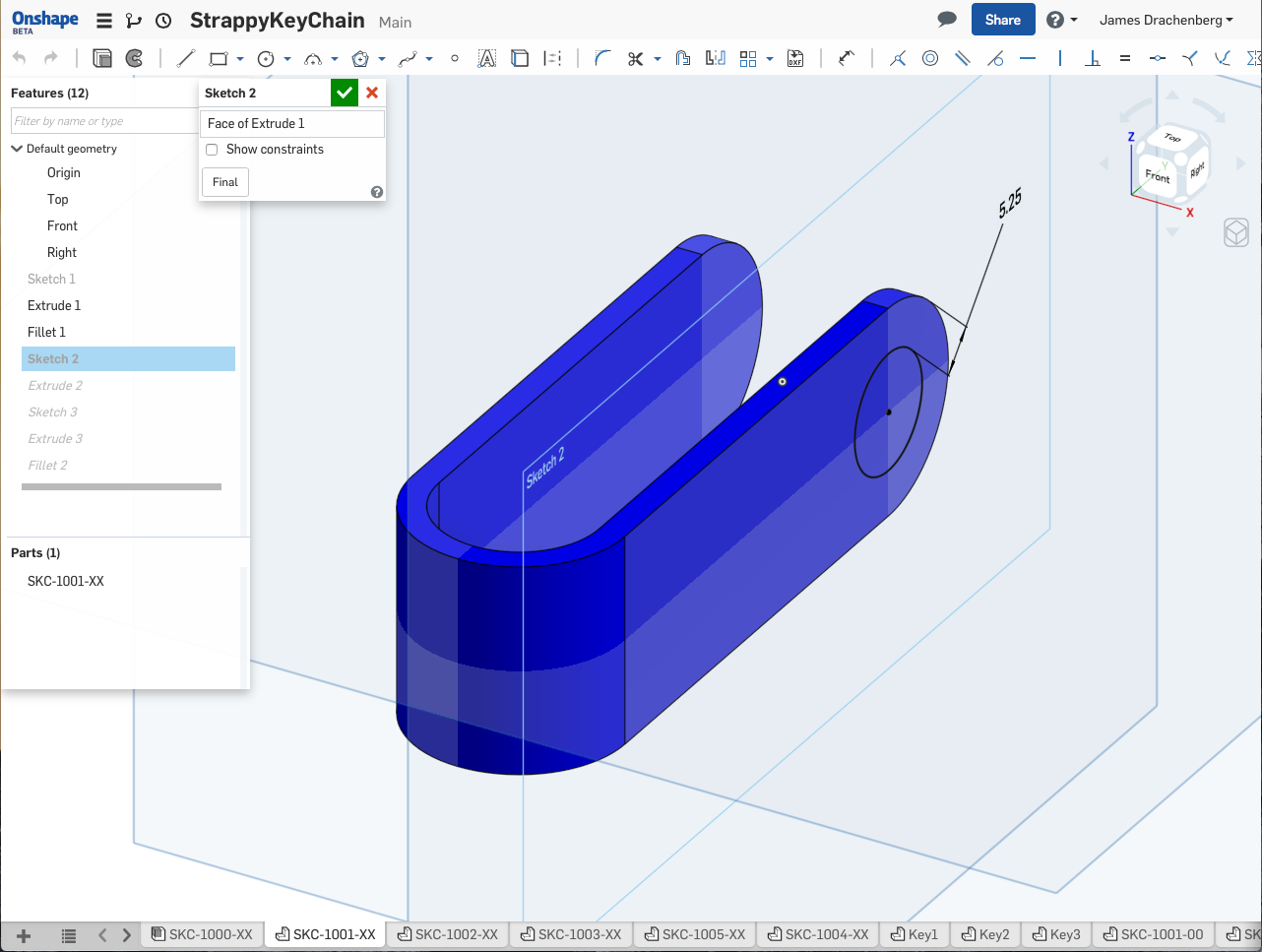
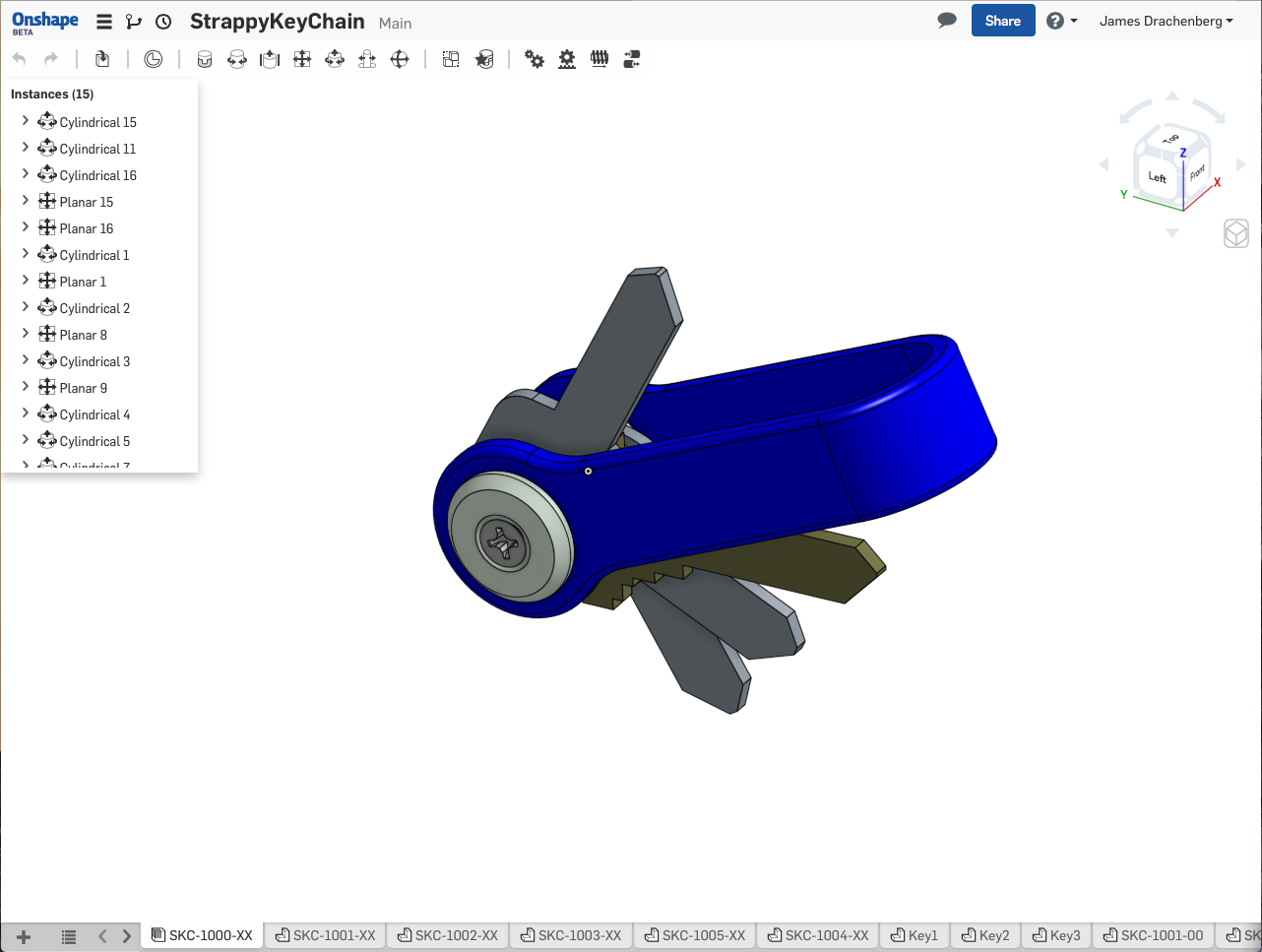
5 Comments
I just discovered Onshape today and found your website while searching for reviews. That’s awesome that you had a chance to chat with one of the team members. I’m definitely going to be trying it out. I’m a mechanical designer with 20 years of AutoCAD experience (2D) but only a year or two of Solidworks modeling. Onshape looks like the future of things to come!
Thanks for reading, John! Have fun with the software. Would love to know what kinds of things you’ve seen and worked on in your experiences (unless of course you’re under NDAs).
Since my previous post, I haven’t had a chance to play around with Onshape at all. But it’s on my list of things to do! Same with Solidworks. I’ve been too busy at work with projects previously drawn in AutoCAD.
Recently, I was able to get my hands on a 3D printed part made from copper. The quality was very good but it was very expensive. Electrically, it performed identical to a machined part made from solid copper. I was impressed.
Within the next year or so, I’d like to get my own 3D printer to tinker around with at home (no, not a million dollar metal printer!). I’ll definitely be back to check out your latest projects!
Wow, cool! Due to the prohibitive cost, I haven’t even thought about getting a 3D printed metal part. Glad it turned out well though!
Onshape’s been adding some really nice features as of late (variables, *.dxf importing, and sketch images). I continue to be impressed with it, and the workflow is so close to SolidWorks (which I use professionally).
However, if you’re more familiar with Autodesk software, they’re offering Fusion 360 free to start-ups and hobbyists. For me, it’s a bit “different,” but I’ve only scratched the surface of it.
Good luck on your home 3D printer quest. If you get the right one, you will not be disappointed.